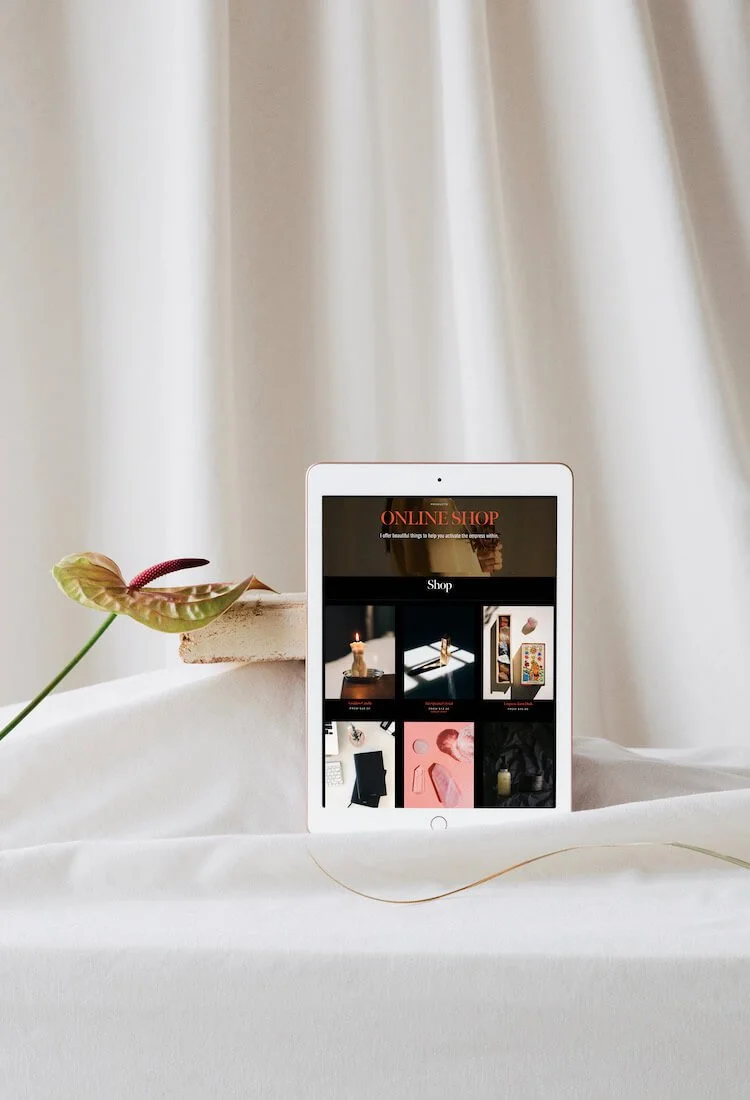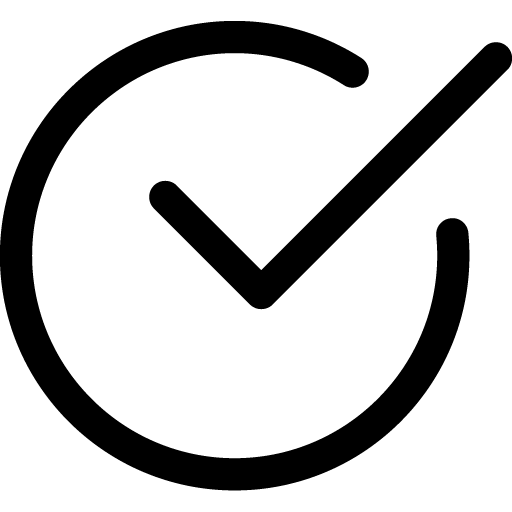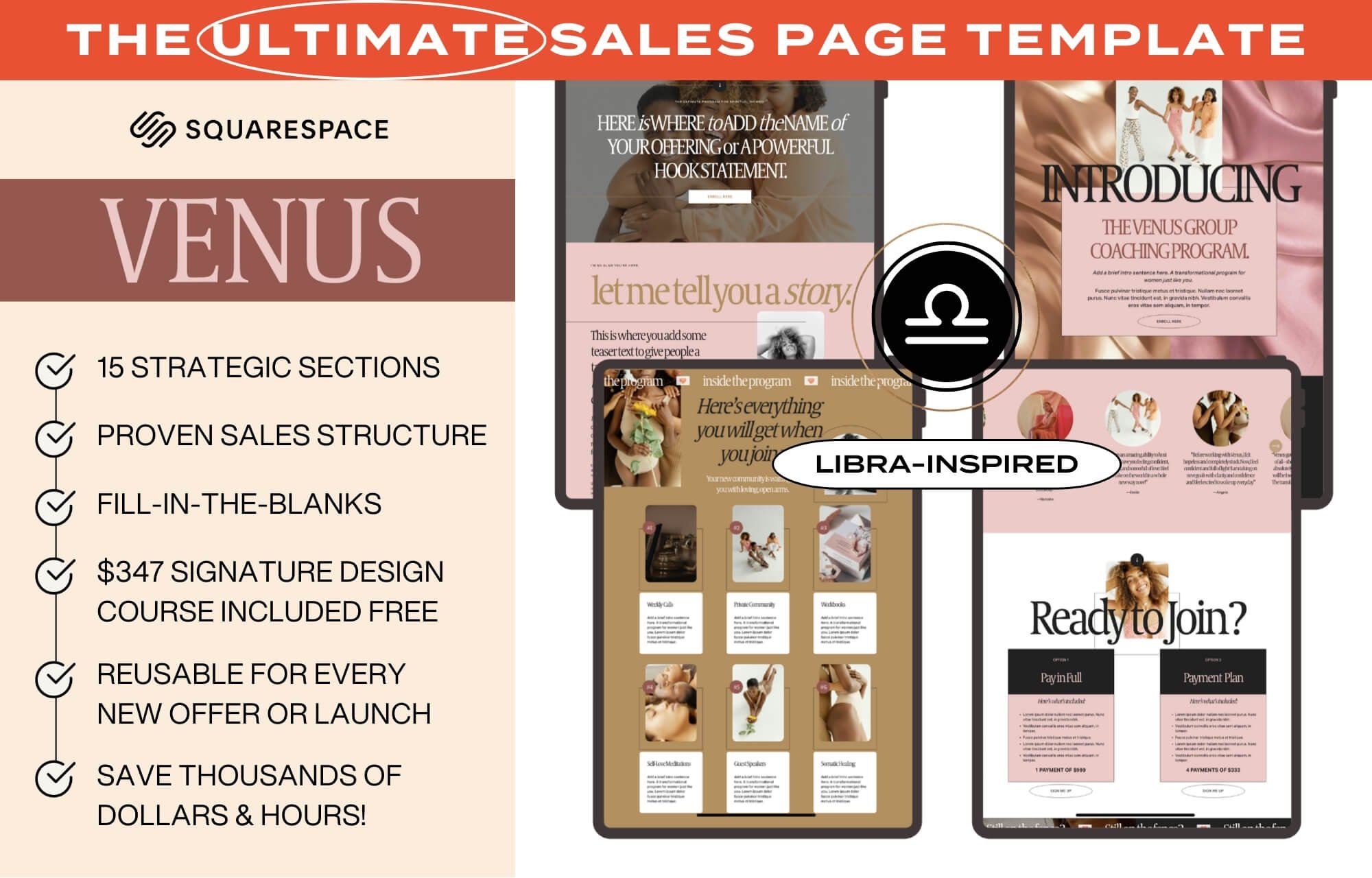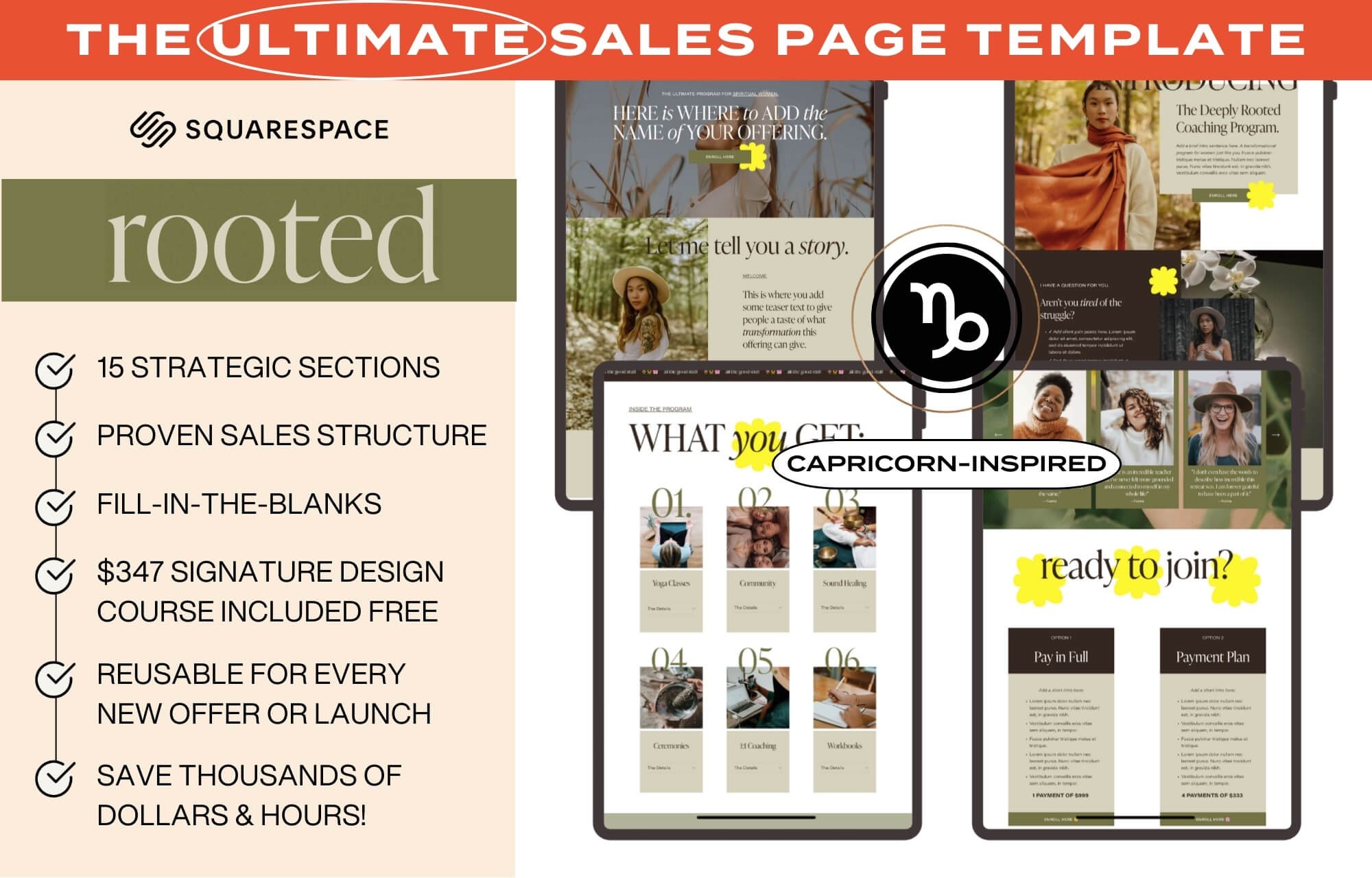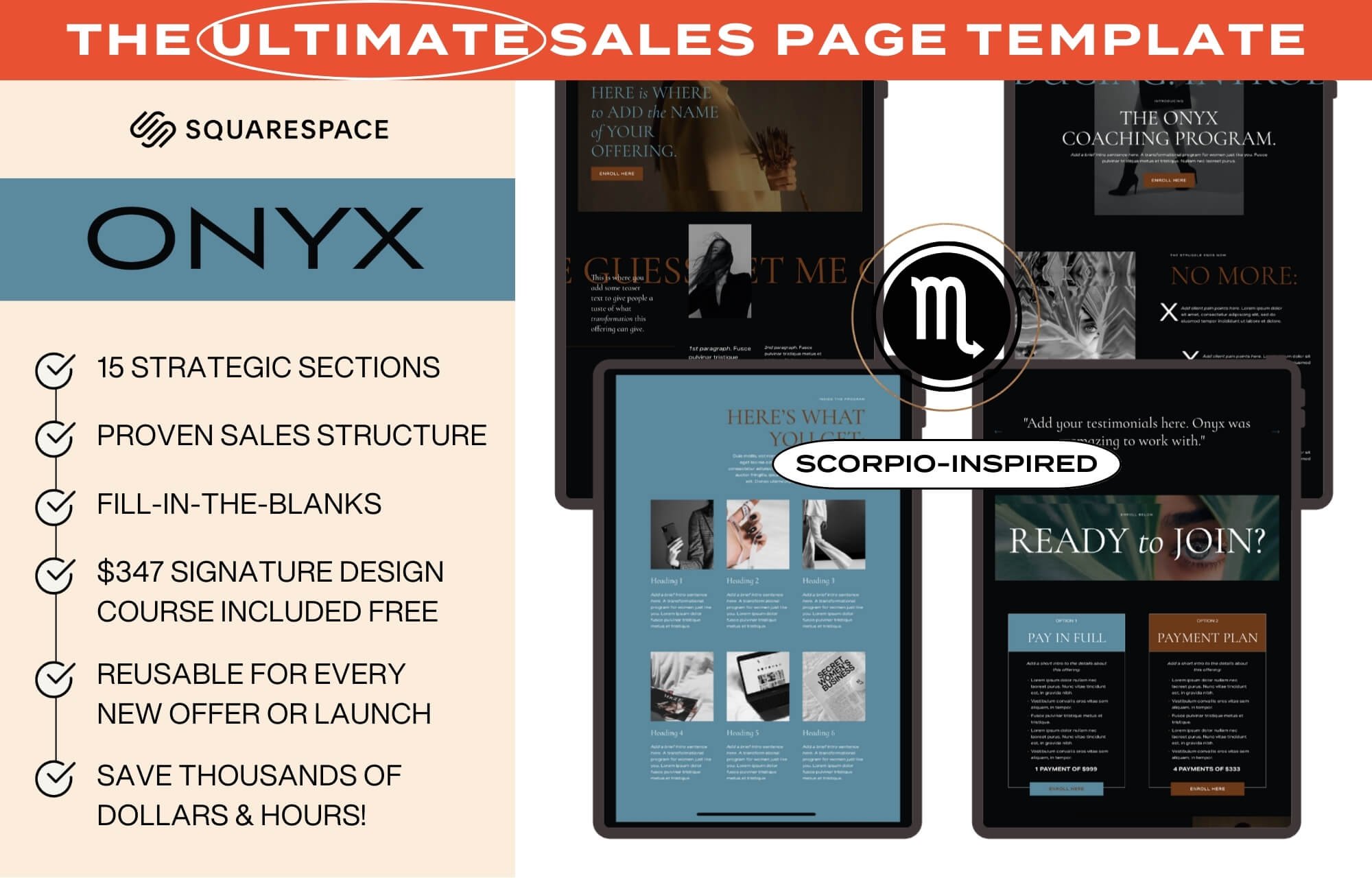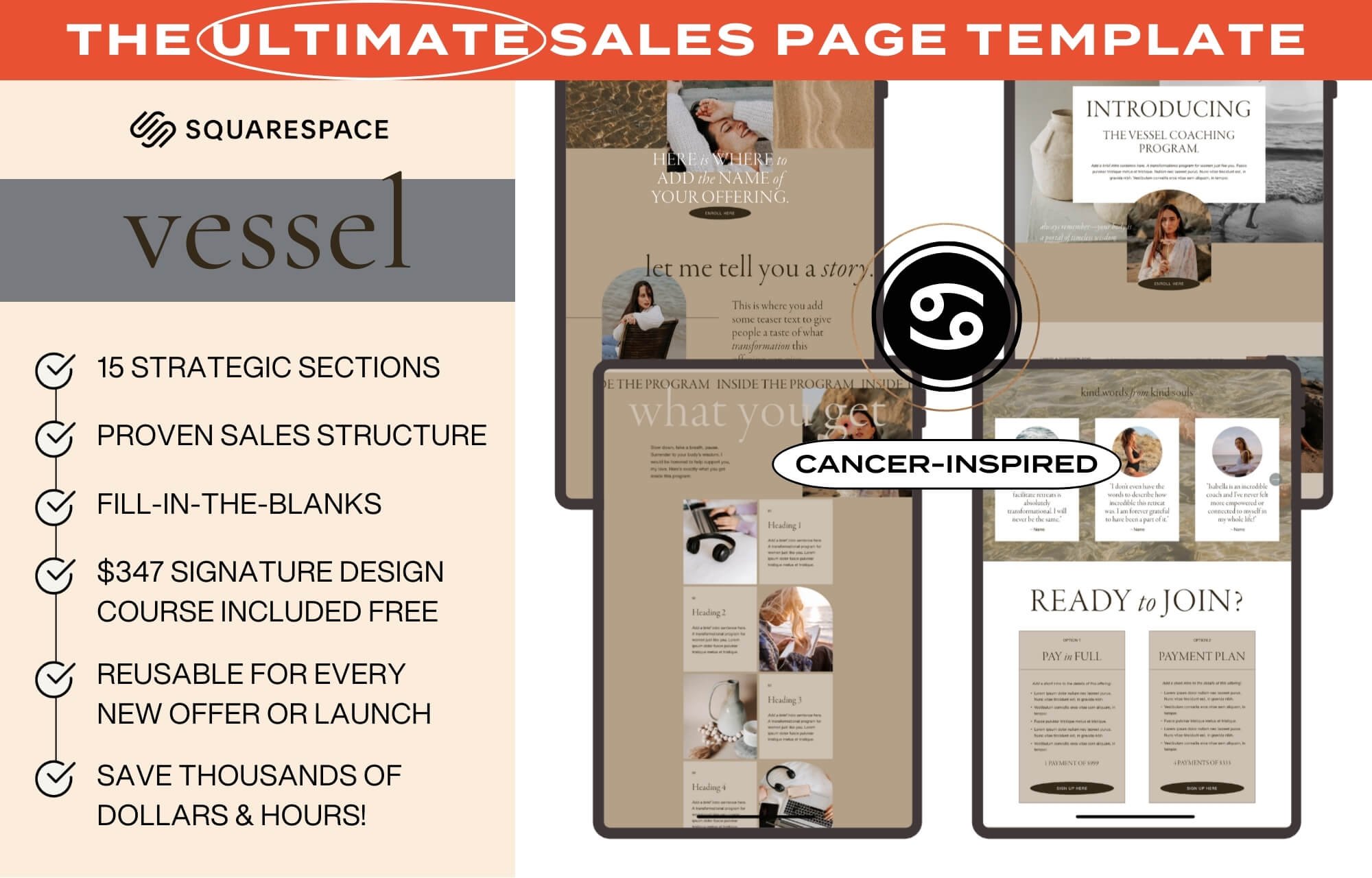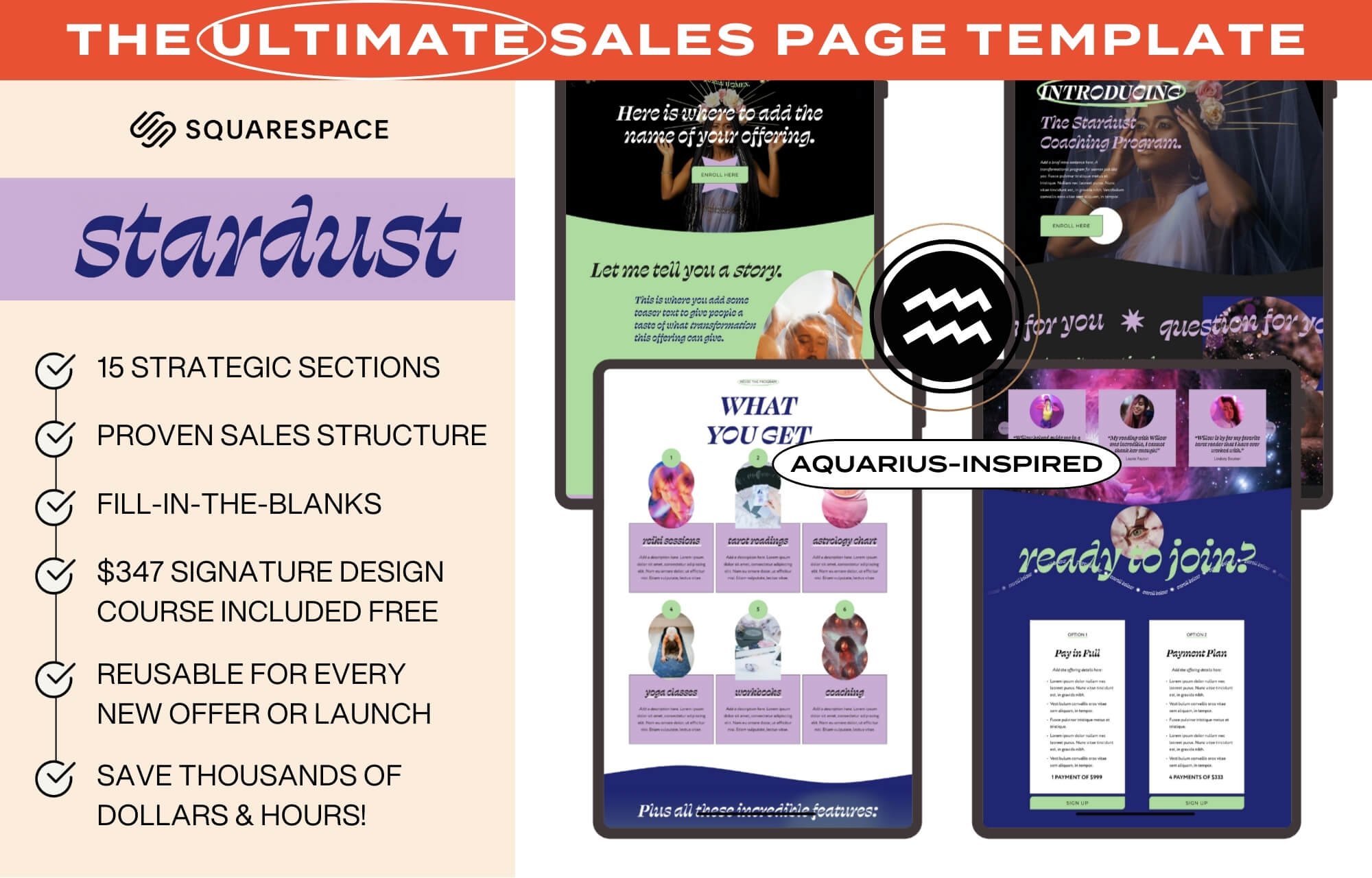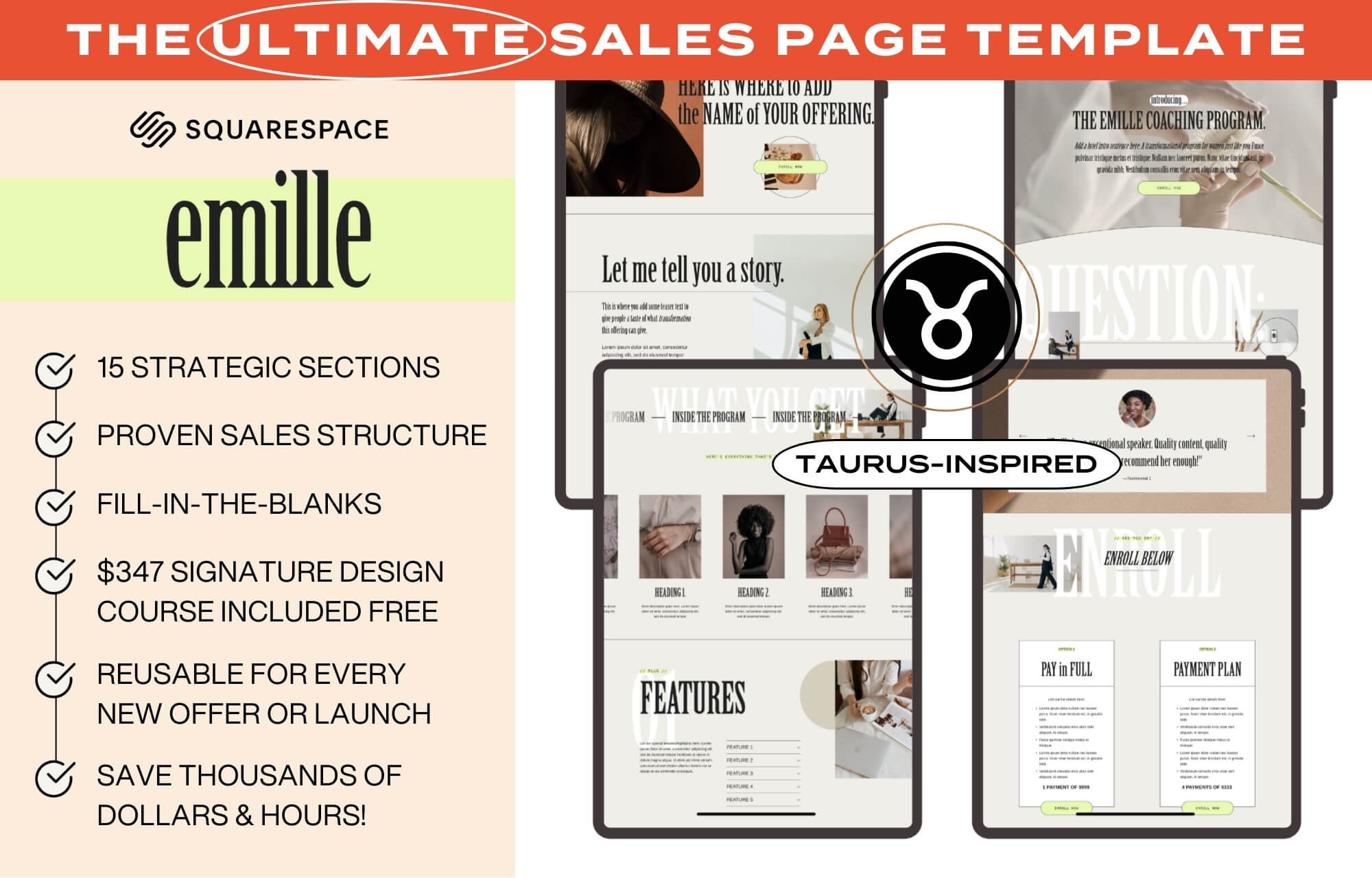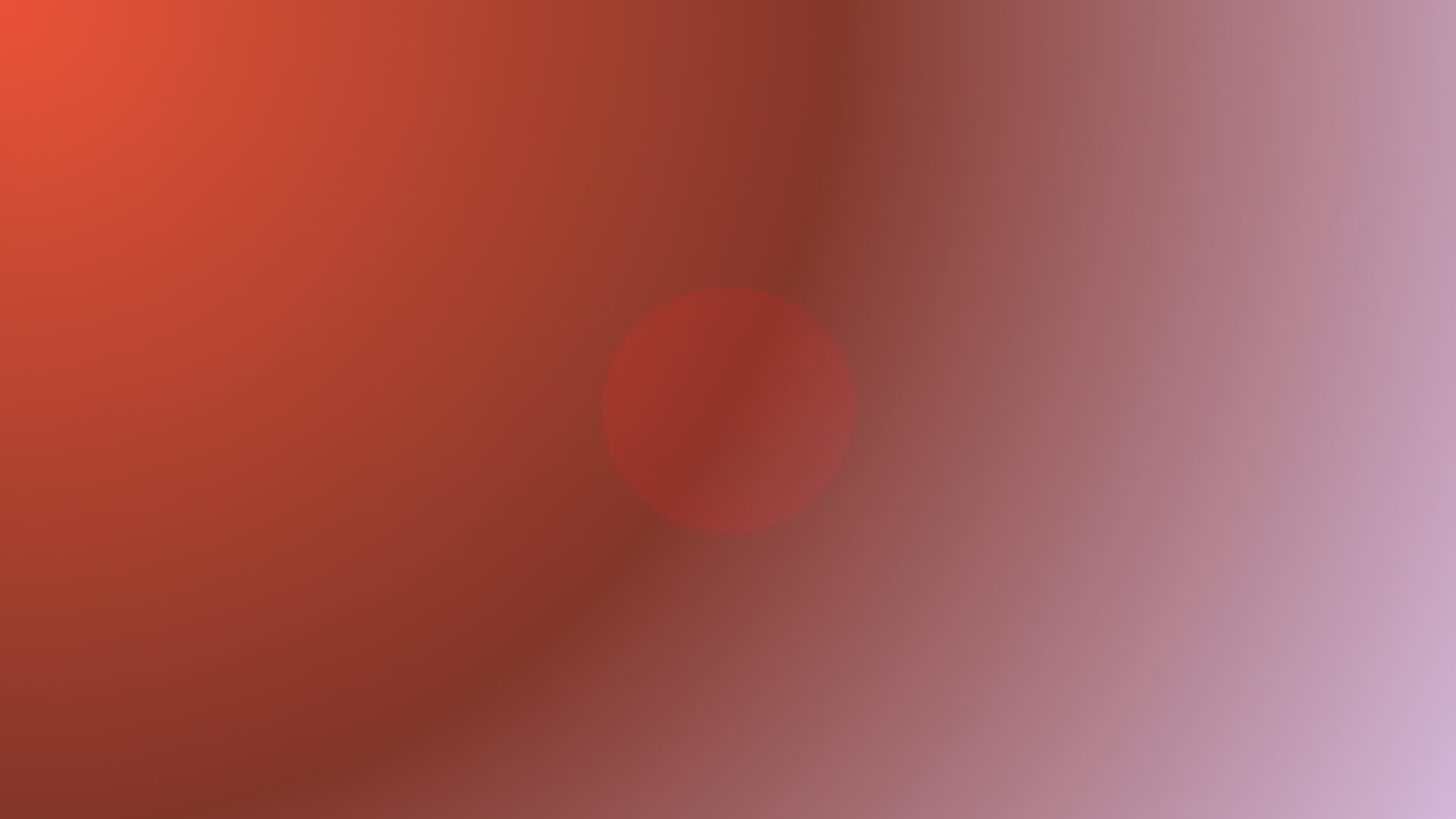
PREMIUMGODDESS
templatesSQUARESPACE
WEBSITE
TEMPLATES
Let’s give your inner goddess a platform for expansion.
meet theGODDESS
COLLECTION
Embody your higher self & expand your universe
with these high-end DIY website templates
✶
designed to transform your brand (and your abundance)
THESE ARE NOT YOUR AVERAGE WEBSITES.
Uniquely rooted in western astrology and
inspired by the four elements:
fire, air, earth, & water.
HOW IT WORKS
✶
HOW IT WORKS ✶
GET STARTED in 3 STEPS
-
1. PURCHASE
INSTALLATION INCLUDED! Within 2 business days of your purchase, you will receive an email with a link to your brand new website (identical to demo site), tutorial videos, and site files.
-
2. CUSTOMIZE
Follow our included signature Squarespace Savant Course, with detailed video tutorials to transform your template from branded, built, and launched (plus exclusive pro brand bonuses!)
-
3. LAUNCH
Once you’ve finished customizing your new site, follow the launch tutorial to connect your domain and set up the final details. Then, kick back and launch your new online universe!
𓁹
𓁹
DRAG, DROP, & TYPE
EDITING YOUR TEMPLATE IS AS SIMPLE AS ↓
01
Easily add, move, duplicate, and/or delete anything from any page using Squarespace’s latest Fluid Engine drag-and-drop editor
02
Section Library allows you to save sections and insert them later anywhere in your site, saving hours
03
Enjoy total creative freedom to change colors, text, backgrounds, images, animations, and limitless possibilities
DIY template CUSTOMERSDIY template CUSTOMERSSITE SHOWCASE
LAUNCHED WEBSITEScustomer experiencessquarespace templatesRAVE REVIEWS
word on the streetALL the FEATURES
SQUARESPACE IS AN ALL-IN-ONE-PLATFORM*ALL TEMPLATES
CAN INCLUDE:
*depends on your chosen Squarespace subscription plan + any add-on features
✶
WHAT'S INCLUDED
✶
WHAT'S INCLUDED ✶
customer experiencessquarespace templatesRAVE REVIEWS
bonus toolsTHE SHOP
✶
THE SHOP ✶
THE GODDESS COLLECTION ✓ eCOURSE INCLUDED ✓ THE LATEST SQUARESPACE 7.1 FLUID ENGINE EDITOR ✓ DRAG-&-DROP DESIGN ✓ TOTAL CREATIVE FREEDOM ✓ NO PHOTOSHOP
WHY OUR TEMPLATES ARE the ULTIMATE
FULL WEBSITE TEMPLATES
✶
GO from BRANDED, BUILT, & LAUNCHED in 10 STEPS or LESS
✶
FULL WEBSITE TEMPLATES ✶ GO from BRANDED, BUILT, & LAUNCHED in 10 STEPS or LESS ✶

Wanderess 7.1—Squarespace Website Template

Venus 7.1—Squarespace Website Template

Vessel 7.1—Squarespace Website Template

Rooted 7.1—Squarespace Website Template

Reflect 7.1—Squarespace Website Template

Onyx 7.1—Squarespace Website Template

Empress 7.1—Squarespace Website Template

Emille 7.1—Squarespace Website Template

Stardust 7.1—Squarespace Website Template
SALES PAGE TEMPLATES
✶
A DIVINE PAIRING
✶
SALES PAGE TEMPLATES ✶ A DIVINE PAIRING ✶

NEED
HELP?
TAKE THE QUIZ
Having trouble choosing a template? Take this free 2-minute quiz to discover which one is right for you.
FAQsFREQUENTLY ASKED
QUESTIONS
-
Absolutely! We offer two licensing options for this case.
All standard template purchases include a Limited License, which grants you permission to use the template for just one client project.
We also offer a Commercial License which allows you to use the same template for unlimited client projects. Read more about licensing in our Terms page and click here if you would like to purchase a Commercial License for any of our templates. -
That's not a problem in order to use one of our template kits, as Squarespace is very user-friendly with intuitive drag-and-drop features. When you purchase one of our template kits, we'll set you up with everything you need to become a pro in no time, including video tutorials and walkthroughs.
-
All of the templates use the latest version—Squarespace 7.1 with the latest intuitive drag-and-drop Fluid Engine website editor.
-
In addition to your template kit purchase, you will also have to purchase a Squarespace subscription and a domain name (URL) to connect to your new template.
First-time users can also get a free domain through Squarespace with your yearly subscription. Learn more
-
No problem! Your template kit’s Launch Lesson will walk you through how to connect any Squarespace-hosted domain in under 2 minutes.
If you’ve purchased a domain through a third-party provider (like GoDaddy, BlueHost, etc.) simply follow the instructions in the Launch Lesson along with Squarespace’s helpful articles to get your domain connected and site launched.
-
If you already have a Squarespace website, you will need to manually copy and paste any existing content into your new template. Follow the step-by-step tutorial videos included in your Template Kit to get your new site branded and launched!
Unfortunately, Squarespace does not yet have a way to easily migrate existing Squarespace content into new websites. But as soon as this changes, we will update here.
-
Definitely! Squarespace has helpful articles on how to pretty easily make the switch:
-
Great news—installation is including in our pricing. Within 2 business days of your purchase, you will receive an email from Squarespace with a link to your brand new website (identical to demo site). All you have to do is open the email, click the button to accept your template, and it will automatically be installed in your Squarespace account! So you can dive right in and start customizing it.
-
You'll have lifetime access to the template content itself (graphics, photos, pdfs, etc.). But when you first receive your template, you will be put on a 6-month Squarespace trial to edit the template to your liking and test out all the different subscription features. The trial will end once you choose and pay for your Squarespace subscription.
NOTE: If you reach the 6-month mark and haven’t upgraded to a subscription plan, your site will be considered expired. Squarespace will mark your trial site for deletion due to a period of inactivity per their policy, so please be sure you pay for a subscription before your trial expires.
-
It really depends on the person. For some people, this process takes just a few hours. For others, it can take weeks or months. We recommend scheduling dedicated time to sit down and focus, and use your included website workbooks to help you plan out your content so you can get it launched ASAP!
-
You can view their current plan rates right here.
-
We do not offer free trials for any of our products. However, purchasing any of our Squarespace templates grants you a free 6-month trial to set up your new site and try all of the advanced features before you are required to purchase a Squarespace subscription.
If you want to test out a Squarespace site first, you can sign up for a free 14-day trial and try one of their free starter templates before you decide whether to invest in one of our templates.
-
Due to the digital nature of our products, they are non-refundable. Please make sure you have read all of the product details before you purchase.
-
Absolutely! We encourage you to use the template for guidance, but edit the design to make it unique to you and your business. You can edit every part of the template including fonts, colors, layout, and images.
-
Yes! Squarespace is very simple and amazing for blogging. Every Squarespace site comes with a built-in blog with several beautiful layout options.
-
Yes! Squarespace offers a built in, simple e-commerce store function for your website which you can add to any of our templates. You can set up and sell physical, digital, and/or subscription products, as well as services.
Note: You will need to sign up for the Squarespace Business or Commerce subscription plan in order to have this functionality. View their pricing here.
-
Yes! You can use Squarespace Courses to create and manage your own online course and sell it directly in your website. No need for third-party platforms. Learn more right here.
-
Yes! Squarespace allows you to sell subscriptions if you are on their Commerce Advanced plan. You can learn more about subscription products right here.
-
Yes! Squarespace offers an add-on service called Squarespace Email Campaigns which allows you to create, manage, and integrate a newsletter directly through your site. Learn more right here.
-
Yes! They have an add-on tool for all-in-one appointment management that integrates directly in your site. Learn more right here.